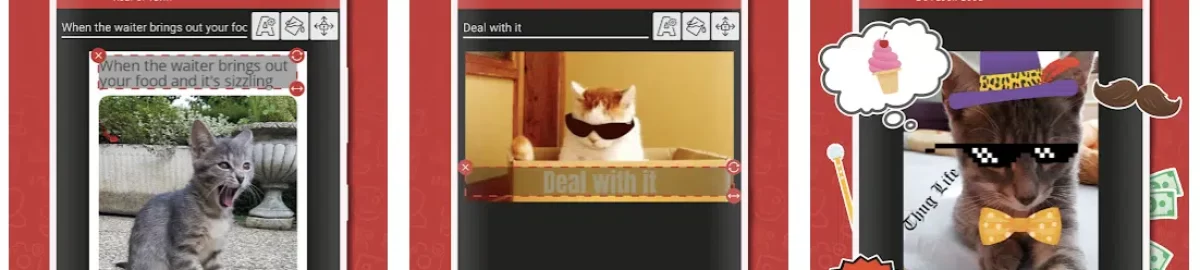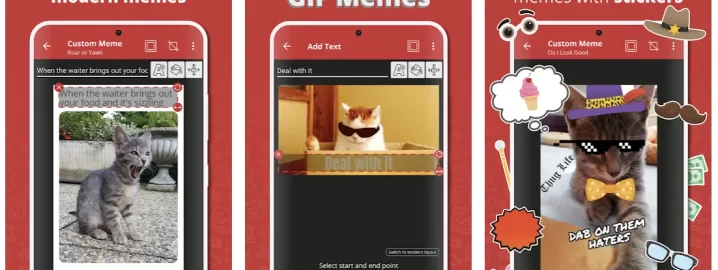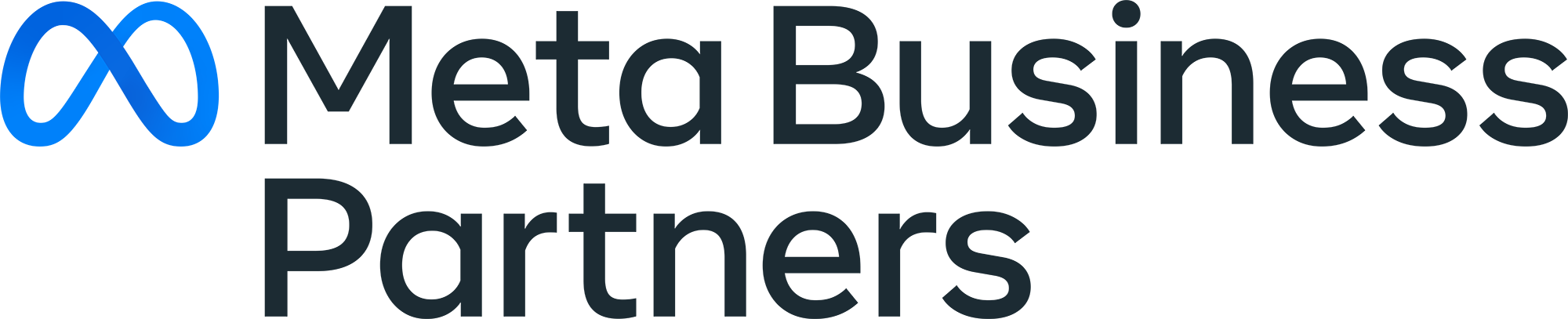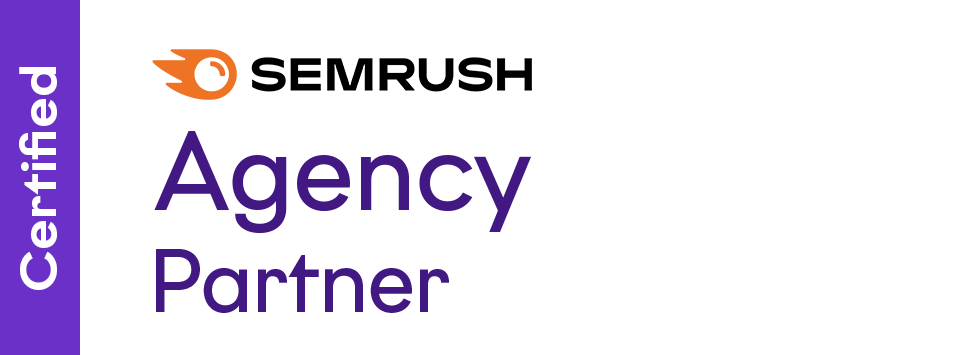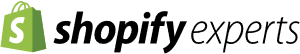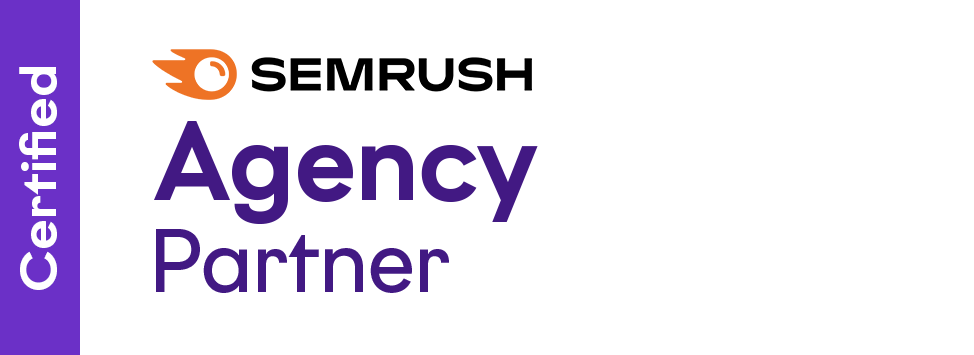The word “meme” has become ubiquitous in the last few years. It’s used to describe anything that has gained a certain pop culture familiarity, but that isn’t quite what it originally meant. Coming from the Greek word “mimeme,” the term was coined in the 1990s to explain the study of mimetics in evolutionary biology.
Since then it has expanded to describe a concept, word, image or any form of media that is transmitted across the Web. We are all familiar with memes in that regard — we see them on a day-to-day basis, and they come in and out of vogue.
While some memes are truly cringe-inducing (as in this Gawker article), they can be useful for brands. A single properly used meme can turn a post viral, both on websites and social media platforms.
But how do you research, create and add memes to your marketing? Check out these resources:
Get inspired
Know Your Meme
The preeminent database of all things meme-related, Know Your Meme helps you find the most and least popular of the genre.
You can find memes, images and videos — they even have their own show that introduces you to various categories of memes that have been popular over the years.
You can learn the meme’s origins and view examples of it from around the Web. If you find a meme online, it is a good idea to check out where it came from before you try it yourself; that way you don’t end up looking embarrassingly out of touch and trying to ride the coattails of a pop culture reference you don’t understand.
MemeDroid
Not quite as educational as Know Your Meme, MemeDroid is a great resource for anyone who wants to see the most popular memes of the past decade.
It contains albums of commonly seen memes that you have probably seen many times (Yo Dawg, Rage Guy, Advice Animals, Shoop Da Whoop, etc).
Memebase
Memebase is one of the older sources for meme images on the Web. It is aimed more toward humor and is a part of a wider network that includes I Can Has Cheezburger, FAIL Blog and The Daily What.
It’s worth keeping this one in your RSS feed to keep an eye on what’s happening in the digital world.
Create your own
Meme Generator
Just what it sounds like, Meme Generator enables you to quickly create your own memes. It has a large selection of meme characters that you can use as a template (Suspicious Fry, Success Kid, Y U No, Boromir, Good Guy Greg, Scumbag Steve, etc.).
Search them with a drop-down menu that includes an option for the current most popular meme images. You can also create a meme using your own image or create your own character you think deserves to be a meme.
IMGFlip
IMGFlip is a wider image service that also allows you to create GIFs using videos or image strings, pie charts and motivational posters. It works in much the same way as Meme Generator — simply select from thousands of templates, including popular meme characters.
You can also make your own templates and save them as a part of your account. This is a useful one if you want to make a lot of different types of media in one platform.
Meme Generator Free (Android)
Want to make memes from your phone? Meme Generator Free is for Android, and it is pretty simple. It contains 500 premade memes with captions. They can also be edited or created from your own images. Then share right from the app.
Giphy
Giphy is one of the easiest and highest-quality animated GIF creators online. You can use YouTube, Vimeo or Vine videos to create GIF files, which you can then annotate in meme style.
Demotivator Generator
Create your own demotivational posters using this Demotivator Generator. This is the easiest trick you can use to create a quick social media post.
Now get the word out
Share on social media
Memes make perfect visual content for all social media platforms. Make sure to upload to Facebook and Twitter *as an image* (instead of sharing it as a link).
Most social media platforms favor visual updates and give them more visibility in users’ feeds.
Launch a contest
Draw your fans/followers into the process of creating memes.
Set up a contest by posting a photo and asking them to brainstorm a funny caption — you’ll get more content ideas and higher engagement.
Resurrect your Tumblr
Creating memes regularly could be a perfect excuse for making that old Tumblr blog active again.
Share on Reddit
A meme can be a good material, so don’t miss this opportunity.
- R/Memes – Once you have your memes researched and generated, share them on this subreddit (just don’t submit anything that you did not create yourself).
- R/DankMemes – Another subreddit, this one is more targeted for quality. While you want to wait until your meme has gained some popularity before posting (or risk mass downvotes), you can get an idea of what’s popular by looking here.
Monitor memes
Monitoring popular memes gives you inspiration as well as some trendy content to post on social media. However, it’s not easy to come up with a good solution; email alerts won’t work, because memes will clutter your inbox fast and distract you from working.
I found a better solution using Cyfe dashboard. I have a separate “News monitoring” dashboard which I use for monitoring memes as well. I added widgets for meme-focused subreddits and KnowYourMeme RSS feeds.
I wish Cyfe supported image thumbnails in RSS feeds, but it’s usable in this format too.
A note on copyright
Who owns the copyright of the meme? It’s a tricky question, and there are some sad precedents, as documented by The Washington Post.
Unfortunately, the “everyone is using them, so we did” argument doesn’t seem to help here. You have fewer chances to get into trouble if you post your meme on social media sites (which are harder to track).
If you are creating an original meme for your blog, consider asking for permission to use the image. Here is an extensive article on how to go about using images online while respecting other people’s copyright.