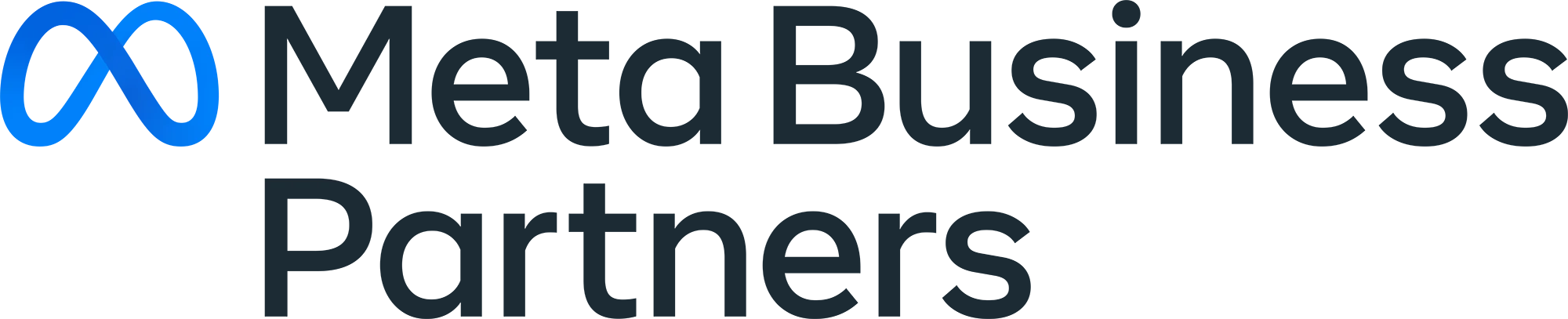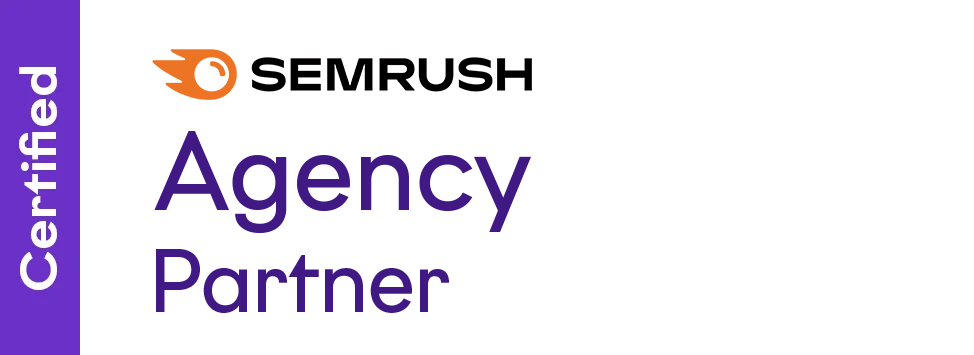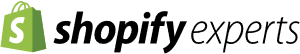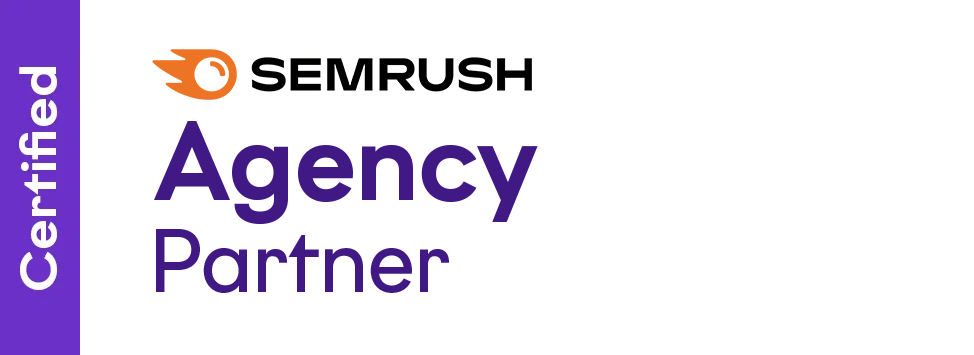Changing your Shopify theme can be an exciting way to refresh your online store’s look and feel. Given its direct impact on your SEO performance, however, you will first need to consider how this change might affect your rankings on search engines. These channels are responsible for driving organic traffic to your store, which can lead to increased sales and growth for your business.
Maintaining a strong SEO presence in Australia, where the e-commerce market is highly competitive, will be vital for prolonged longevity and success. To help you prepare for the switch in themes, our experts at Digital Eagles delve into the intricacies of Shopify themes, how they affect your site’s SEO, and best practices to ensure a smooth transition. Whether you’re switching from the popular Shopify Dawn Theme, exploring custom development, or just curious about the best themes for SEO, this guide will provide you with actionable insights and practical advice.
What is a Shopify Theme?
A Shopify theme is a template that determines your online store’s layout, design, and overall aesthetic. Themes like the Shopify Dawn Theme and Debut Theme are popular among merchants for their clean, modern designs and ease of use, especially during your store’s initial setup.
Further, Shopify custom theme development involves coding and design elements that create a visually appealing and functional storefront. The process can range from simple adjustments to complex customisations requiring in-depth HTML, CSS, and JavaScript knowledge.
To save time and offer business owners worldwide more user-friendly features, Shopify themes are designed to be responsive, ensuring your store looks great on desktop and mobile devices. Such responsiveness is paramount as mobile commerce continues to grow; Forbes estimates that mobile e-commerce sales will grow to $7.9 trillion by 2027. Given this trend, business owners want to choose a theme that provides a seamless experience across all devices to keep customers engaged and boost their SEO.
How Shopify Themes Affect SEO
Shopify themes can significantly impact your site’s SEO in several ways, including:
- Site Speed: Faster-loading themes improve user experience and search rankings. According to Google, over half of all mobile users abandon sites that take longer than three seconds to load. A well-optimised theme can help ensure your site loads quickly, keeping users engaged and reducing bounce rates.
- Mobile Responsiveness: Mobile responsiveness ensures your site looks and functions well on mobile devices. Google uses mobile-first indexing, meaning it predominantly uses the mobile version of the content for indexing and ranking. Therefore, a responsive theme can improve your site’s visibility in search results.
- User Experience (UX): A theme that provides a good user experience can lead to longer site visits and lower bounce rates. Elements such as easy navigation, clean design, and quick load times contribute to a positive user experience. When users find your site easy to use, they are more likely to stay longer, explore more pages, and convert, which can positively impact your SEO performance.
- Structured Data and Metadata: Properly coded themes ensure search engines can read and understand your site content. Structured data helps search engines understand the context of your content, which can lead to enhanced search results, such as rich snippets. Metadata, including meta titles and descriptions, also play an influencing role in SEO. An SEO-friendly theme will allow you to easily customise these elements to improve your site’s search engine visibility.
Common Concerns When Changing Shopify Themes
When switching themes, you may encounter several SEO risks that you need to be aware of to mitigate any negative impacts on your search rankings, such as:
- Broken Links and Redirects: If not managed properly, changing themes can lead to broken links, which can frustrate users and harm your SEO. Setting up proper 301 redirects can help ensure that users and search engines are directed to the correct pages.
- Loss of Custom SEO Settings: SEO settings such as meta titles, descriptions, and alt texts may need reconfiguring after a theme change. Failing to do so can result in losing optimised content, negatively affecting your SEO.
- Changes in Site Structure: A new theme might alter your site’s structure, impacting how search engines crawl and index your site. It’s important to ensure that your site’s hierarchy remains logical and that important pages are easily accessible.
Best Practices for Changing Shopify Themes & Custom Theme Development
Pre-Change Preparations
- Analyse Current Theme with Theme Detector: Use a Shopify theme detector to understand your current setup. The detector tool can help you identify your existing theme’s key features and customisations, allowing you to replicate them in the new theme.
- Backup Your Site: Ensure you have a full backup, including all SEO settings, to avoid losing any important data during the transition.
- Test New Theme: Before going live, test the new theme in a staging environment to identify and fix any issues without affecting your live site.
During the Theme Change
- Keep URLs Consistent: Ensure all URLs remain the same to avoid 404 errors. Consistent URLs help maintain your site’s search engine rankings.
- Ensure Proper Redirects: Set up 301 redirects for any changed URLs. Redirects help preserve link equity and ensure a smooth user experience.
- Check Mobile Responsiveness: Test the new theme on various devices to ensure it provides a good user experience across all platforms
Post-Change Steps
- Monitor Site Speed: Use tools like Google PageSpeed Insights to track your site’s performance and loading speed.
- Re-Optimize SEO Settings: Revisit your meta descriptions, titles, and alt texts to ensure they are optimised for the new theme.
- Track Changes: Use Google Search Console and analytics to monitor performance. These tools can help you identify any issues and measure the impact of the theme change on your SEO.
Choosing the Best Shopify Theme for SEO – Where to Begin?
Part of what makes Shopify so popular is the many themes to choose from. In addition to matching your preferred sense of style and layout, consider the following criteria:
- Speed and Performance: Choose themes with optimised code that load quickly.
- Mobile-Friendliness: Ensure the theme is responsive and provides a good user experience on mobile devices.
- Customisation Options for SEO: Look for themes that allow easy editing of meta tags and structured data.
Explore Custom Shopify Theme Development & Ensure a Smooth Transition Today
Choosing the right theme helps you to maintain your Shopify SEO health. By following best practices and using the right tools, you can ensure a smooth transition and continued success in search rankings.
For personalised advice on custom Shopify theme development, contact us at Digital Eagles today.