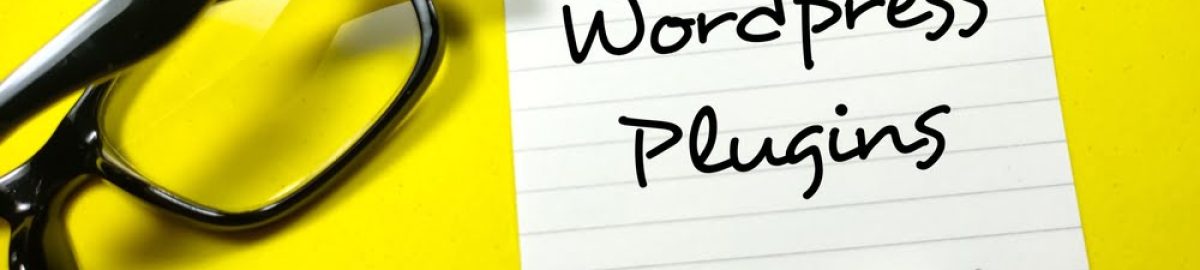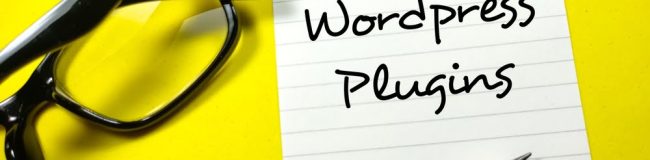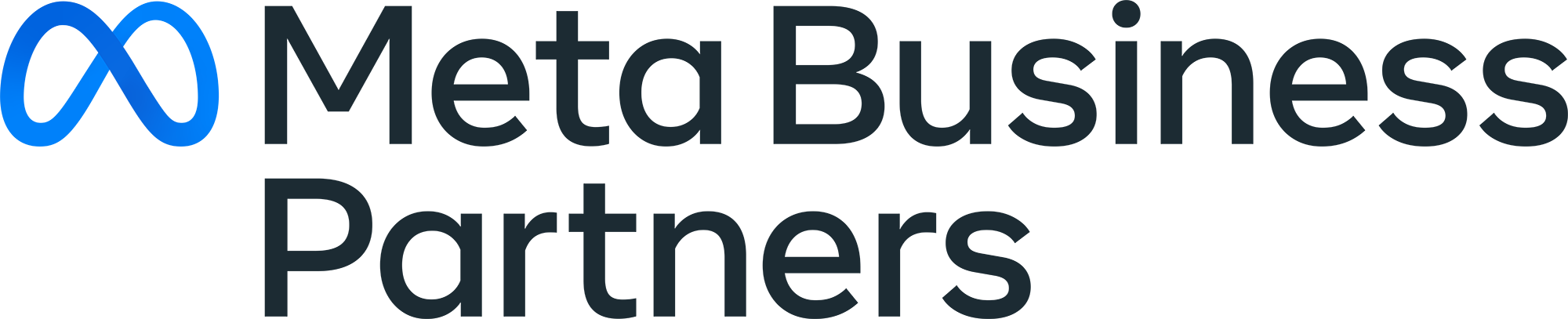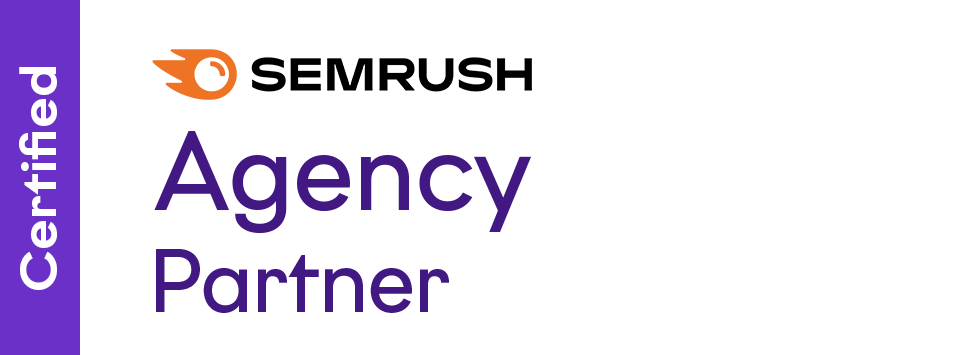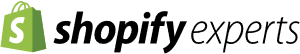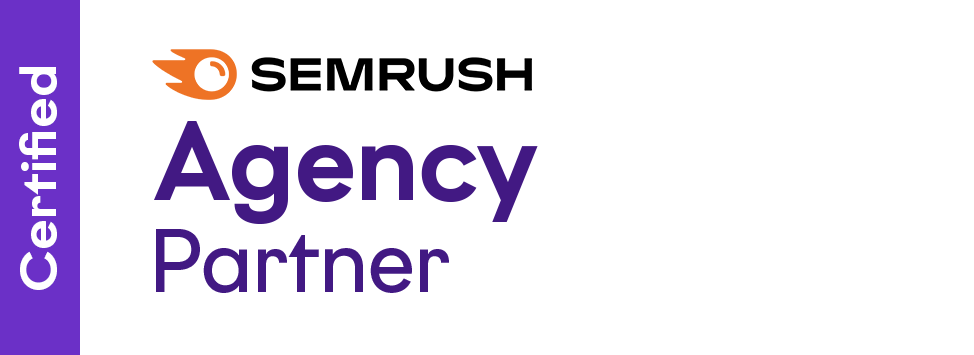Are you looking to optimise your WordPress site for maximum online reach & success?
No doubt, you’ve heard the phrase “SEO” thrown around in certain marketing circles and forums. You might have brushed it off, considering it to be just a buzzword, but it’s actually a powerful tool for you to tap into, propelling your online visibility and skyrocketing your business growth.
Navigating the vast world of search engine optimisation (SEO) may seem daunting, but luckily, some SEO plugin options for WordPress sites can make things easier.
In this article, our specialists at Digital Eagles break it down for you and guide you in choosing the best SEO plugin for WordPress that perfectly fits your specific business needs.
How SEO Can Propel Your WordPress Site Online
First, let’s break down what SEO can actually do for your site. Say you’ve put hours of work into creating a beautiful WordPress website for your business, but no matter how gorgeous it looks, it’s not visible on search engines. Prospective customers simply aren’t finding it and end up on your competitors’ websites.
Australia’s digital landscape is highly competitive. As a business owner, you might be competing not just with local businesses but with global organisations, too. This ups the ante, and introducing the best SEO plugins for WordPress can lay a solid foundation.
SEO is the process of optimising your website to ensure it appears among the first few results when people use search engines. While that might sound simple, it’s actually a complex and ongoing process.
Using the right SEO plugin, you can optimise every page on your website, ensuring Google and other search engines understand what your website is about. They make it easier for them to index your pages and show them to users searching for your products or services.
In simpler terms, a good WordPress SEO plugin will guide you in making your website more ‘visible’ and ‘attractive’ to search engines, increasing the likelihood of driving more traffic to your target pages.
Choosing the Best SEO Plugins for Your WordPress Needs
When it comes to finding the best SEO plugin for WordPress, you need to consider your specific business needs and goals. But before we dive into the details, let’s first understand what a plugin is. A plugin is like a magic tool that adds functionality to your WordPress website, without requiring you to write any code. Now, let’s explore a few top SEO plugins that are highly recommended for Australian business owners.
1. Yoast SEO WordPress Plugin
Yoast SEO is a leading SEO plugin for WordPress users, simplifying essential SEO tasks, such as setting title tags, URL slugs, and meta descriptions.
Key Functionalities:
- Basic SEO Elements: Allows customisation of title tags, URL slugs, and meta descriptions.
- Technical SEO Management: Facilitates setting canonical URLs, meta robots tags, breadcrumb titles, and controls over search engine indexing and link following.
- Content Optimisation: Analyses content for SEO and readability issues, offering improvement suggestions like using active voice, shorter sentences, and simple words.
Standout Features:
- Structured Data Support: Enhances content understanding for search engines, potentially leading to rich snippets.
- Redirect Management: Prevents 404 errors by setting up 301 redirects for deleted pages.
- Internal Linking Suggestions: Offers recommendations for linking to other site content.
- SEMrush Integration: Provides keyword suggestions directly in WordPress.
Versions and Pricing:
Yoast SEO is available in both free and premium versions. The free version covers basic features, while the premium version, at $99 per year, unlocks the full range of functionalities.
2. Rank Math
Rank Math distinguishes itself as an intuitive and feature-packed SEO plugin for WordPress.
Essential SEO Capabilities:
- On-Page SEO Tools: Assists in setting up title tags, meta descriptions, and offers a preview of how these elements might look in search results.
- Site Management: Facilitates the creation of robots.txt files and sitemaps, which is vital for managing how search engines interact with your site.
Advanced Features:
- Setup Wizard: Simplifies the SEO setup process with an easy-to-follow guide and automatic configuration.
- Integrations: Includes Google Analytics and Search Console integrations within WordPress for streamlined site monitoring.
- Error Monitoring: Features 404 error detection to enhance user experience.
- Rich Snippets Support: Implements structured data to improve chances of gaining rich snippets in search results.
Pricing Model:
Rank Math operates on a ‘freemium’ basis. The basic version is free, covering essential SEO functions. For more advanced features, however, like Google Analytics integration and error monitoring, there is a paid version starting at $5.75 per month (billed annually).
3. WP Rocket
WP Rocket stands out as a performance enhancement plugin specifically designed to increase the speed of your website.
Improving Site Speed:
Recognised as a crucial factor in Google’s ranking criteria, WP Rocket aids in implementing key optimisations to enhance site speed, including browser and server caching.
Caching Explained:
- Browser Caching: Stores commonly accessed files on users’ devices, reducing load times for repeat visits.
- Server Caching: Keeps static versions of web pages on the server, ensuring quick access upon user requests.
Additional Speed Optimization Features:
- Lazy Loading: Delays image loading until necessary, contributing to speed improvements.
- Code Minification: Reduces the size of CSS and JavaScript files to lessen loading times.
- Cache Preloading: Accelerates page delivery to visitors to improve experience and accessibility.
- Content Delivery Networks (CDNs): Utilise servers nearest the user to decrease latency.
Pricing Structure:
WP Rocket is offered exclusively through a subscription model, with prices beginning at $59 annually.
4. Schema: All-In-One Schema Rich Snippets
Schema: All-In-One Schema Rich Snippets is an essential tool for adding schema markup easily to your WordPress website, boosting its visibility in search engine results pages (SERPs) with detailed rich snippets.
Main Features:
- Offers support for multiple schema types like reviews, events, recipes, and more.
- Features an interactive preview of snippets.
- Designed to be lightweight and efficient.
- Ensures smooth compatibility with various other plugins.
- Aids in increasing click-through rates due to more engaging SERP listings.
Ideal For:
Online businesses looking to improve their presence in SERPs and attract more clicks through detailed rich snippets.
5. All-in-One SEO
All in One SEO (AIOSEO) is a comprehensive SEO plugin for WordPress, established in 2007 with over 3 million installations. It offers tools for both beginners and experts, ensuring optimal search engine performance.
Core Features:
- Basic and Advanced SEO Tools: Includes sitemap submission, Schema markup, automatic notifications to search engines, and internal link suggestions.
- E-commerce SEO: Specialised tools for WooCommerce sites.
- Integrated Tools: Compatible with Google Analytics and SEMrush for expanded keyword discovery.
- User-Friendly: Simple for beginners with advanced options for experienced users.
Additional Capabilities:
- Meta tag automation, XML sitemap support, local SEO, breadcrumbs, robots.txt editor, and more.
- Special features like Google News sitemaps, video SEO, redirect manager, and 404 tracking.
Ideal for small business owners, AIOSEO offers both free and premium versions, with the premium starting at $49.60 per year.
Honourable Mentions on the Best SEO Plugin Options for WordPress
Best WordPress Database Plugin – WP-Optimize
WP-Optimize is an all-encompassing plugin that enhances your WordPress database by cleaning, compressing, and caching. This multifunctional tool eliminates the need for separate plugins for database optimisation. Its caching functionality further boosts your site’s speed, offering seamless database and site optimisation.
Key Functions:
- Regularly cleans your entire WordPress database according to a set schedule.
- Offers image compression capabilities to reduce file sizes.
- Handles database optimisation by removing redundant files, compacting tables, and maintaining backups.
Pricing and Plans:
The plugin is available for free, with premium options including:
- Starter Plan: $39 annually for 1-2 sites.
- Business Plan: $59 annually for up to 5 sites.
- Unlimited Plan: $149 annually for unlimited sites.
Why WP-Optimize Stands Out:
- The free version supports unlimited site installations and includes features like site caching, database cleaning, and image compression.
- Automatic database optimisation facilitated by a scheduling feature.
- Displays database optimisation statistics within the plugin.
- Maintains several weeks of database backups.
- Offers multisite support and options to manage image optimisation.
- Allows selective table optimisation within the database.
- Provides multilingual support.
Ideal Users for WP-Optimize:
WP-Optimize is perfect for those seeking a comprehensive database optimisation tool that not only cleans and compresses data but also offers page caching. Its unique ability to handle image compression and page caching sets it apart from other database plugins.
Best WordPress Accessibility Plugin – WP Accessibility
WP Accessibility is a notable WordPress plugin dedicated to identifying and fixing common accessibility issues in WordPress themes, website content, and the core system. It stands as one of the premier accessibility plugins available, offering flexibility for users to activate or deactivate its features as needed.
This plugin is user-friendly, requiring no coding expertise for setup, although more experienced users can customise styles by altering style sheets in the theme directory.
Primary Features:
- Language Attributes: Adds language and text direction attributes to web pages, aiding screen readers with correct pronunciation.
- Skip Navigation Links: Offers user-friendly skip links for easier page navigation, with customisable appearance and target destinations.
- Form Labelling: Includes tools for labelling standard WordPress form fields, enhancing the functionality announcement of form controls by assistive technologies.
- Enhanced ‘Read More’ Links: Improves ‘Read More’ links by adding post titles, aiding screen reader users in identifying the linked content.
- Colour Contrast Analysis: Provides a tool to verify if your site meets WCAG 2.1 foreground-background contrast standards.
- CSS Accessibility Diagnostics: Features a CSS problem checker to identify accessibility issues detectable by CSS in the visual editor or on the site’s front end.
Plugin Overview:
WP Accessibility is completely free and ideal for anyone looking to ensure their WordPress site is accessible, whether they are beginners or advanced users with the ability to customise further.
Why Every Australian Business Needs a Strong SEO Strategy
Getting your brand noticed among countless others is no child’s play. A robust SEO strategy can aid with:
- Enhanced Visibility: When your website is optimised with the best SEO plugin, you stand a better chance at high SERP rankings. This means more visibility, more traffic, and, potentially, more conversions.
- Targeted Traffic: A sound SEO strategy enables your website to attract audiences specifically interested in your products or services, giving you quality traffic & users who are likely to convert.
- Higher Return on Investment: SEO is a more cost-effective marketing strategy compared to traditional methods. It’s not about reaching a wider audience, but reaching the right audience. Thus, your investment in SEO, particularly by using the best SEO plugin for WordPress, will likely yield a significant return.
Interested in drafting a tailored SEO strategy for your business to stand out more online? Speak with our industry experts at Digital Eagles today.