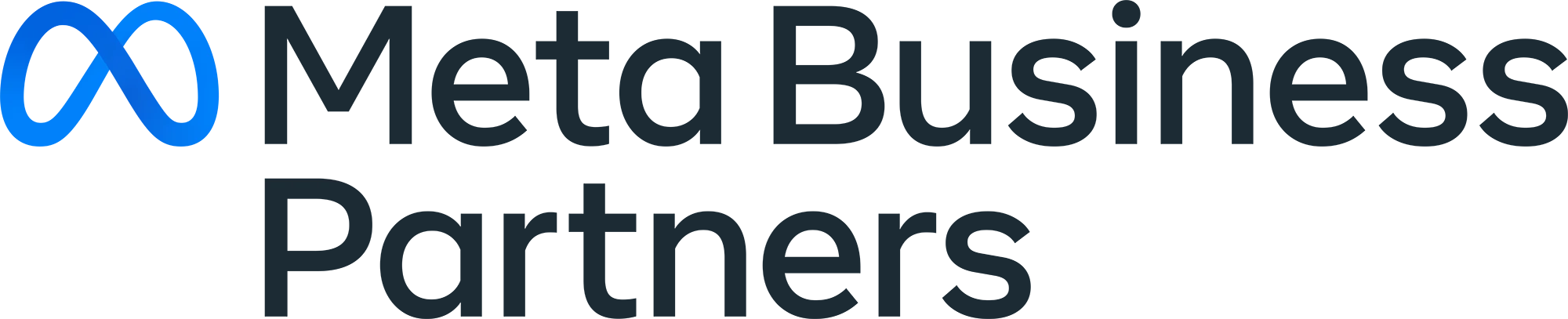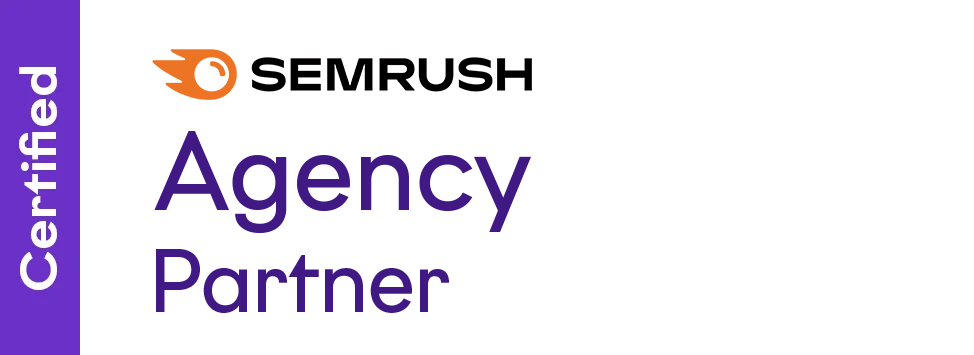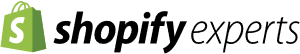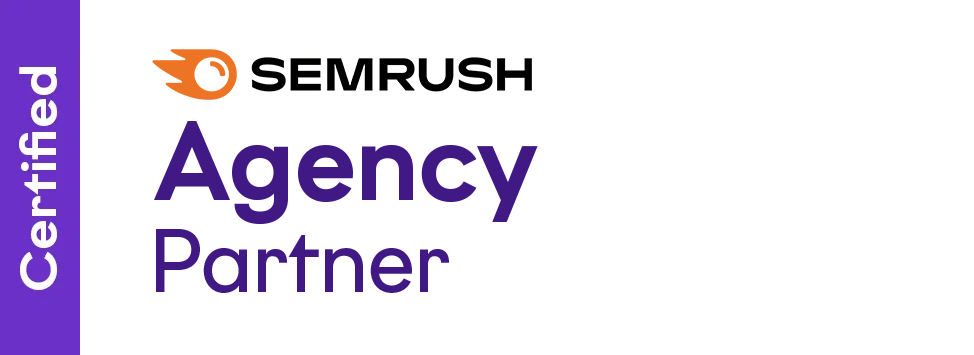Earlier this week Google announced Cross Device Tracking through a new, beta version of Google Signals. Google’s new cross device tracking gives us much better insight into the real customer journey. According to Google:
Now, instead of seeing metrics in Analytics that show two separate sessions (e.g. one on desktop and the other on mobile), you’ll be able to see when users visited your website from two different devices. By understanding these device interactions as part of a broader customer experience, you can make more informed product and marketing decisions.
Let’s say you look at your Analytics and you see that most checkouts happen on desktop. You would then, rightly, put more of your advertising budget toward desktop users. What if your users generally browsed and shopped on mobile and first found you through social media on mobile but then completed checkout on the desktop? Putting more of your marketing spend toward acquiring these new mobile users would result in many more sales than putting them toward desktop users in this case.
Cross Device Isn’t New
If you thought cross-device tracking was already available, you wouldn’t be wrong. Since 2016, website owners been able to set up cross device tracking by setting up User IDs and having users log in on their site. Using cookies, we could track the multiple devices (desktop, tablet, mobile, etc) that customers used to sign in. Unfortunately, most users don’t log into websites unless they absolutely have to and most sites don’t require logins.
The “old way” of cross-device tracking relied on setting it up properly and users logging in every time they use your site. If a user creates a desktop account but doesn’t login on mobile there was no benefit.
Cross Device Tracking Isn’t for Everyone
We are currently requiring our own customers to opt-in to this setting as it will have a measurable impact on the data you see in reports. If a client is used to seeing “1000 users” per month on your site and you enable this, that could easily drop to 900, 850, 800 … we don’t know yet what percentage of users will be tracked as one user.
If you own an agency and like to stay ahead of the curve we would strongly suggest you don’t just run out and enable this on 200 client accounts without telling them in advance. This isn’t a setting you want to be super-proactive about and if you don’t explain it well, can possibly hurt your relationships.
How To Set Cross Device Tracking Up
Cross Device tracking isn’t enabled on all accounts yet. To be eligible to setup the new Google Signals you need to login to your Analytics, click on “Tracking Info” and “Data Collection”. If you see the blue banner (like the image above) you’re eligible. You can now press “Get Started” and setup Signals.
When you get started, you’ll then see a screen that talks about Signals. This is mostly advertising fluff and you can skip it. Just press “Continue.”
The second page of the activation is a bit different. You choose which properties in the account you would like to activate. For most businesses, choose “All Properties” and press Activate. If you have many properties and want to test these new features you can select a single test property but we do recommend setting it up for all properties at once.
Using Google Signals Data
When you return to the Data Collection screen you’ll now see a new screen. Remarketing and Advertising Reporting Features is gone and replaced by “Data Collection for Google Signals (beta)”.
We’ve compiled some useful links for you to find the new reports, check data discrepancies and compare data to the old reporting for cross-device tracking.
Want to find and compare the old reports?
Here are some links to Google FAQ articles that show you how to compare old reports
Final Thoughts
Google is in the process of completely revamping their suite of marketing tools including Analytics. They’ve rebranded Webmaster’s Tools, relaunched Adwords as Google Ads and have completely redesigned most of the suite.
This change is another step toward the modern marketing analytics we need to the best job possible. It’s not a complete tool. Currently, you cannot apply segments to the Cross Device reports. There are several other limitations on this data – but it’s a monumental step toward a more accurate profile of your users.
What are your thoughts on the new Signals & cross device tracking?